Configuring time for MyChat Server backup copies
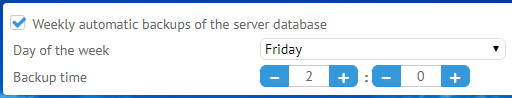
By default, right after MyChat Server installation, the settings for automatic backup copies in enabled. However, you can disable it by unchecking the option "Weekly automatic backups of the server database".
To create backup copies, we recommend choosing that time when MyChat Server less busy (for example, at night or on the weekend). Although the backup copy is done very fast (a few seconds), during this time the server can't respond to clients queries.
Backup copies are made "on a fly", the server does not disconnect users and does not require restart or stop.
Time wasted for the backup process depends on microprocessor speed, computer disk subsystem, and common size of MyChat Server databases. Estimate time by using MyChat Server system logs.
Created with the Personal Edition of HelpNDoc: Free CHM Help documentation generator