Configure anti-spam filter in MyChat IM
MyChat anti-flood filter serves for protection against frequent and same messages. By default, the filter is enabled, configured, and works well, but it is possible that you need another settings in your case.
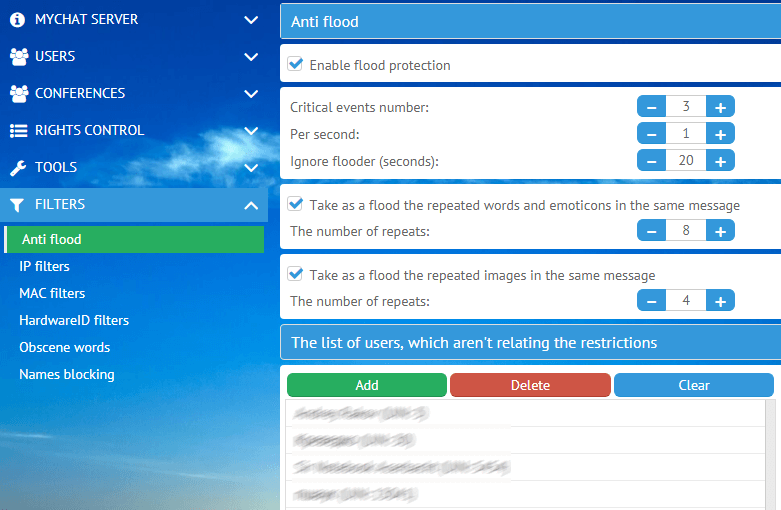
Common settings
Enable protection against flood
If you uncheck this option, the filter will be disabled and the server won't do any checks for flood.
Critical number of events
Statistics for sent messages on the server. If a user sends messages more than is allowed, the server will ignore him for a while.
Time unit (seconds)
Maximum time, during which a user can send messages and not being affected by filter.
Ignore flooder (seconds)
Amount of seconds for ignoring a spam-user on the server.
Consider repeat smileys in one message as flood (the number of repeats)
If this option is enabled, the server will check how many smilies is sent in one message. If a number of emojis is bigger than allowed, such message will be considered as spam automatically and ignored by the server.
Consider repeat images in one message as flood (number of repeats)
The same situation as with smilies, except this configuration deals with images in the chat.
Exceptions
Sometimes you need to an exception list for specified users. A user sends an important message but the system considers a flood in these messages by mistake. If you use MyChat Integration API for sending data from external systems to the chat, and it can happens quite often. To prevent such cases you should add user accounts to the exception list.
All users in the exception list are ignored by the anti-flood filter and stay unaffected.
Attention!
The filter does not affect the built-in bot Elisa (UIN=0).
Created with the Personal Edition of HelpNDoc: Quickly and Easily Convert Your Word Document to an ePub or Kindle eBook