System service
If MyChat is launched as a regular application, then after ending the Windows user session the application will be shut down, and all connected to it clients will be disconnected.
For such cases, you should run MyChat Server as a system service.
In the server's folder C:\Program Files (x86)\MyChat Server\SystemService\ you can find scripts:
|
Script |
Function |
|
service_install.cmd |
installing MyChat Server service; |
|
service_uninstall.cmd |
uninstalling the service; |
|
service_start.cmd |
service launching; |
|
service_stop.cmd |
service stopping. |
These scripts must be run as administrator:
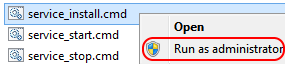
How to launch MyChat Server as a system service?
- Stop MyChat Server application work, if it is running. (Alt+X). Disable this setting for Autostart, if it is on:
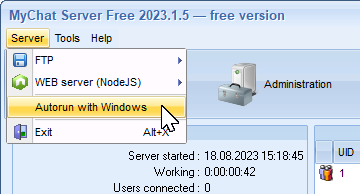
- Install the system service by launching the cmd file C:\Program Files (x86)\MyChat Server\SystemService\service_install.cmd
- Launch the service by the cmd file: C:\Program Files (x86)\MyChat Server\SystemService\service_start.cmd
- Go to the service properties and set the sturtup type as "Automatic (Delayed start)".
How to check if the service installed successfully?
- Click on Windows icon or "Start". Search for "Services".
- Double click on the "Services" icon, find the "MyChatServer" line.
How to stop MyChat Server service?
By default it's can be done by the "System and applications" applet or C:\Program Files (x86)\MyChat Server\SystemService\service_stop.cmd file.
How to uninstall MyChat Server service?
1.Stop the "MyChatServer" service, the C:\Program Files (x86)\MyChat Server\SystemService\service_stop.cmd file.
2.Launch the C:\Program Files (x86)\MyChat Server\SystemService\service_uninstall.cmd file.
Notice!
Some anti-virus programs conflict with files in the "\SystemService\srvtools\" subfolder mistakenly.
These are safe files from Microsoft Windows 2000 Resource Kit (Microsoft recommends to use them).
Created with the Personal Edition of HelpNDoc: Make Your PDFs More Secure with Encryption and Password Protection