MyChat Client: manual configuration
By default, any MyChat Server setup file has an update package for clients, so this step is unnecessary.
But sometimes, you may need to upload MyChat Client update package on the server manually.
What do you need to do?
- Open the WEB console of MyChat Server management and enter the section "Tools" -> "Updates".
Attention! If you do not remember or know how to enter the server's web console, please, read about this in the section "Server management".
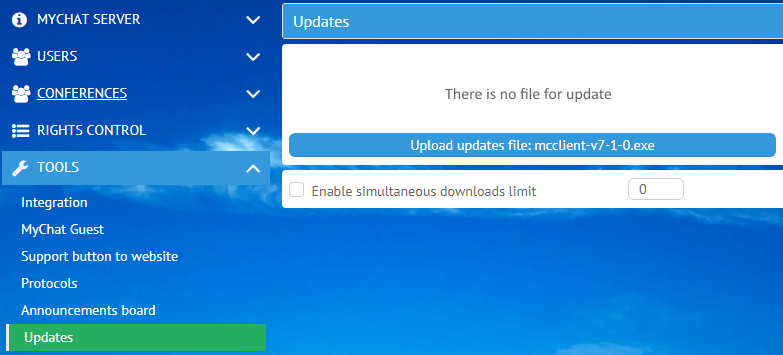
- Press the "Upload updates file: mcclient-vX-X-X.exe" (Х-Х-Х is a chat version, for example: mcclient-v5-15-0.ехе).
- After that, find the setup file (EXE) of a new version of MyChat Client and press "Open".
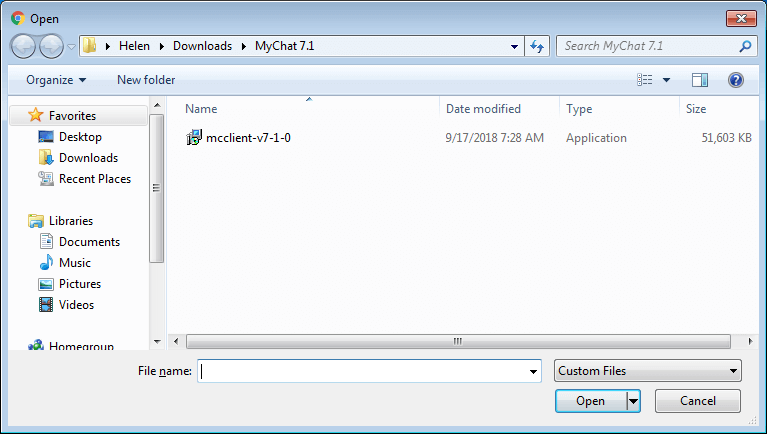
If you choose the right setup file, it will be uploaded on the server. MyChat Server checks its validness, and if everything is OK, it allows clients to update.
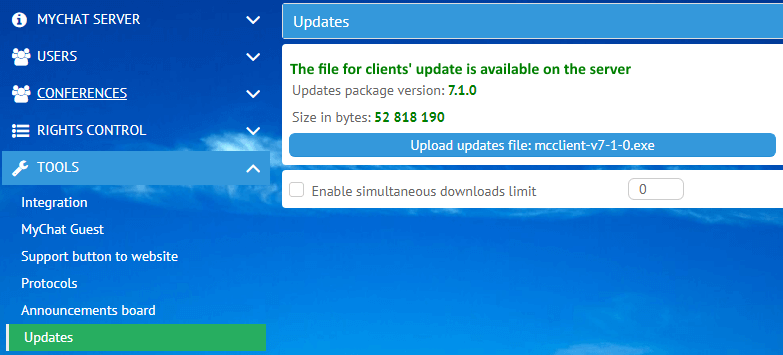
Created with the Personal Edition of HelpNDoc: Elevate Your CHM Help Files with HelpNDoc's Advanced Customization Options