Account Manager in MyChat Client for Windows
Account manager is called from the main menu in MyChat Client: "MyChat" -> "Account manager", or Alt+A.
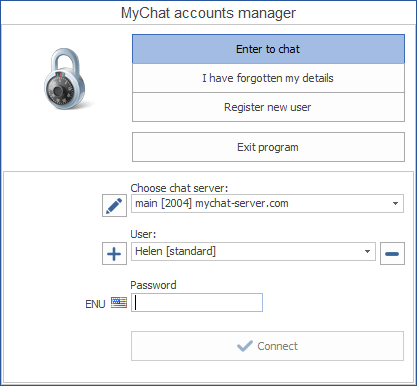
How to connect to the server as a real user?
By UIN, nickname, or email. Log in as domain users.
Register new users
How to create a new account and connect to the server.
Managing servers for connection
Search, add, delete servers; edit settings, set the server's access password.
Restoring lost access to accounts
How to restore a password to your lost account by UIN, nickname, or email.
Created with the Personal Edition of HelpNDoc: Keep Your PDFs Safe from Unauthorized Access with These Security Measures