Assigning settings to clients
After you create or edit the settings template, assign it to a specific rights group of MyChat users.
Select the template and press "Save" on the top left. To remove the template from the user rights group select in the drop-down list "---nothing selected---".
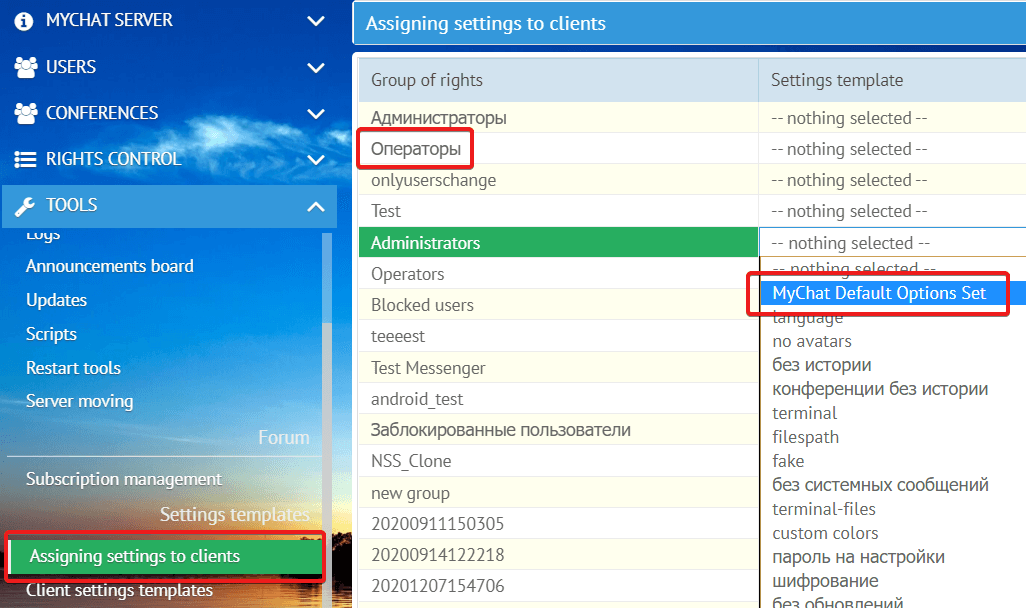
The settings applied instantly, no restart needed. If a user is offline, he receives his set of settings as soon as he connects to the server.
As a rule, the template includes not a full set of all possible options, but only some part of it. That is why existing local settings do not change after you apply the template to clients.
When a client application receives the settings template from the server, the log displays the following entry:
[2021.09.29 16:07:38] [OK] Received setting from the server. Import complete successfully
When you enter the settings of the client application and edit them, then during the next connection to the server MyChat Client will request the assigned template and apply it automatically.
Created with the Personal Edition of HelpNDoc: Streamline Your Documentation Process with HelpNDoc's Intuitive Interface