MyChat integration with Astrerisk server telephony
If you have an Asterisk or other similar server with IP phones or softphones connected to this ATC, turn on this integration, and call directly from MyChat:
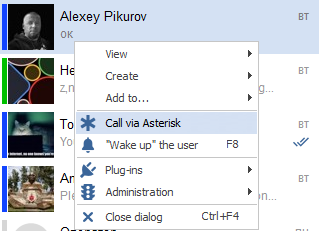
MyChat Server connects to your Asterisk server and sends it a request via AMI interface for performing calls between working phones specified in user profiles. The phone calls the right person itself.
The advantage is that you do not need to memorize or find internal numbers to call your teammate.
The logs are written on the server into text file C:\ProgramData\MyChat Server\logs\yyyy\mm\dd\asterisk.log
It is possible to connect several Asterisk servers together to call between subscribers connected to various ATC in other offices. For this, create groups and add MyChat users according to their offices. Then, add conference prefixes in the routing list.
MyChat connected via AMI interface knows how to redirect a call if it performs not internally, but between external subscribers, or between internal and external subscribers.
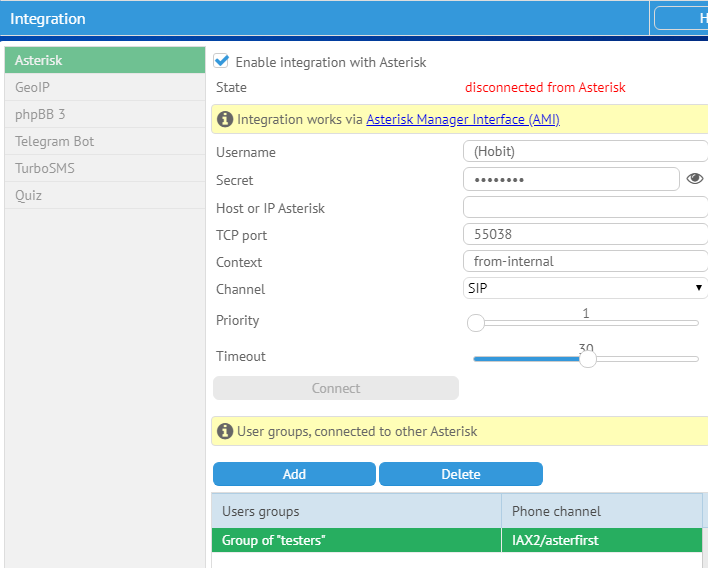
Created with the Personal Edition of HelpNDoc: Revolutionize Your CHM Help File Output with HelpNDoc