MyChat Server list of users: managing, viewing, exporting
User manager controls accounts, registration of new users, deleting, export/import operations.
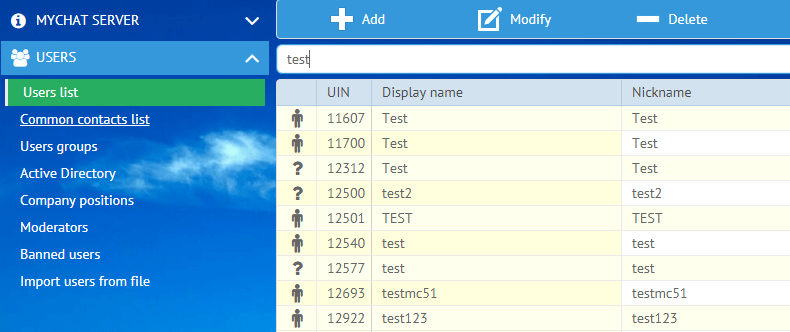
Search and sorting
Use sorting for user list. Click on a header of the needed column.
if you need to find a specific person in a large list type his name (fully or partially), UIN, nick, Email or other data in the search bar. The list is filtered automatically and you will see only those accounts that are correspond to your request.
There is a context menu that can be opened by right click on a list of users ("Select all", "Clear selection" и "Invert selection").
Department chiefs are highlighted in blue color, red color are blocked users, all other account are highlighted in black.
Working with user accounts
How to add a new user?
Deleting users one by one or by blocks.
Description of all fields in MyChat user's profile. A photo, work and personal information, connection history, technical information to work with profiles from scripts
How to edit data of any account, change password, authorization type, block a user, etc.
How to change matching data (for example, domain name or subdivision) for several users.
A tool for blocking accounts and deleting users from all user lists.
How to save user data to CSV file.
Which fields need to be shown in the table of registered users.
Created with the Personal Edition of HelpNDoc: Easily create Help documents