WEB support chat
Website visitor feedback and the possibility to talk to clients is an important part of a business. Build a WEB support chat on your website and process any inquiry directly in MyChat.
A customer looks through a company website page to find some information about a product or service and open a conversation with an operator without leaving a page. It is similar to a consultant in a real store.
But almost all website chats are third-party with paid and free functions. You need to add a widget to CMS or insert a special HTML code on a WEB page to make a chat work on a website. This is a good option if you do not care about security measures. By using these services you give your permission to store all your questions and operator's replies on a third-party server.
We think that your conversations with employees and customers are too important to entrust it to somebody. Conversation history, documents, and logs are stored on the server. Nobody, except you, has access to it.
How to install a website chat?
How does it look like?
For a customer in a browser:
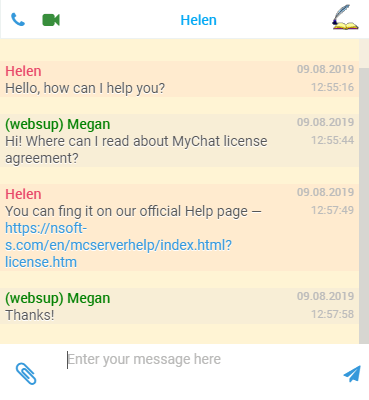
For an operator in the Windows application:
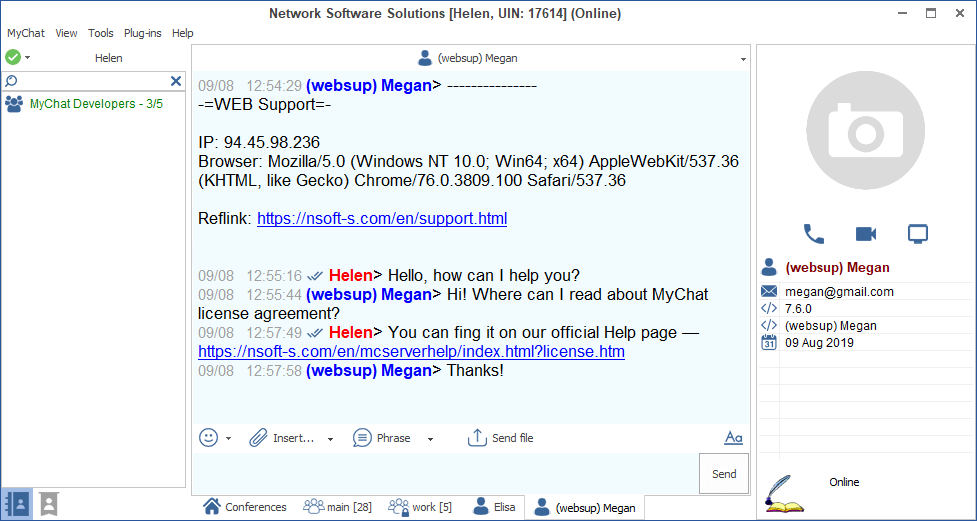
An operator can use any application: MyChat Client for Windows, Android application, Linux, macOS, or WEB version.
Created with the Personal Edition of HelpNDoc: Experience a User-Friendly Interface with HelpNDoc's Documentation Tool